Personal computers, or PCs, are ubiquitous in modern life. From work to entertainment, communication to creativity, PCs have become an essential tool for people of all ages and backgrounds. But what exactly is a PC? In this article, we’ll explore the basics of PCs, including their components, types, and uses.
Components of a PC
A PC typically consists of several key components, including:
- CPU: The central processing unit, or CPU, is the brain of the computer. It performs calculations and controls the other components of the PC.
- RAM: Random access memory, or RAM, is the temporary storage used by the PC to store data and instructions that are currently in use.
- Storage: PCs use a variety of storage devices, including hard drives, solid-state drives, and cloud storage, to store data and programs.
- Motherboard: The motherboard is the main circuit board that connects all the other components of the PC.
- Graphics card: The graphics card, also known as the GPU, is responsible for rendering images and video on the computer screen.
- Power supply: The power supply converts AC power from an outlet into DC power that can be used by the PC.
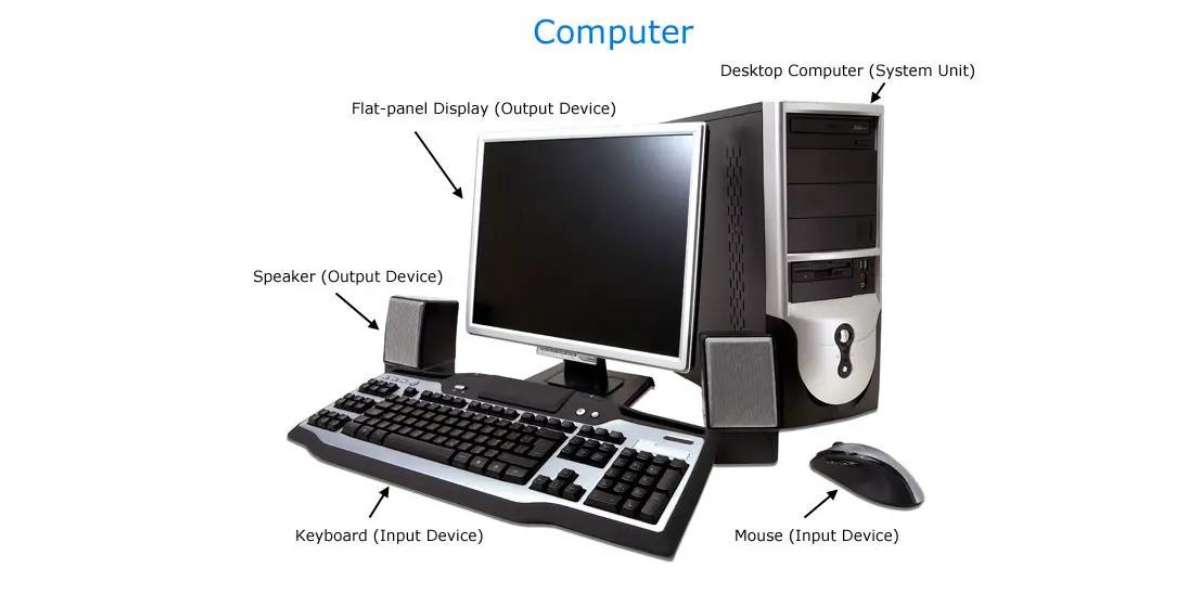
Types of PCs – What is a PC
There are several different types of PCs, each with its own advantages and disadvantages. Some of the most common types of PCs include:
1. Desktop PCs
Desktop PCs are typically larger and more powerful than other types of PCs. They usually consist of a case that contains the internal components, such as the CPU, RAM, storage, and motherboard. Desktop PCs are ideal for people who need high performance and want to customize their computer with specific hardware components.
2. Laptop PCs
Laptop PCs, also known as notebooks, are portable computers that combine all the necessary components into a single device. Laptops are designed for mobility and convenience, making them ideal for people who need to work or study on-the-go. They typically include a built-in screen, keyboard, touchpad, and battery.
3. Tablets
Tablets are mobile devices that are smaller and lighter than laptops. They are designed for ease of use and portability, with touchscreens and virtual keyboards. Tablets typically run on a mobile operating system, such as Android or iOS, and have access to a variety of apps and online services.
Evolution of PCs
PCs have evolved significantly since their inception in the 1970s. Early PCs were large and expensive, with limited processing power and memory. However, advances in technology have led to smaller and more powerful computers that are now an essential part of daily life.

One of the most significant developments in PC technology has been the internet. The development of web browsers and online services has allowed users to access information and communicate with others from anywhere in the world. The rise of cloud computing has also changed the way we use PCs, with users able to store and access files and data remotely.
PCs have also become more user-friendly over time, with the development of graphical user interfaces and user-friendly operating systems. Windows, Mac OS, and Linux are some of the most popular operating systems used by PCs today. These operating systems provide users with a graphical interface and a range of tools and applications to make computing tasks easier.
Uses of PCs
PCs are used for a variety of purposes, including:
- Work: PCs are essential tools for many types of work, from office tasks to graphic design, programming, and data analysis.
- Communication: PCs are used for communication, such as email, video conferencing, and instant messaging. Social media platforms and online forums are also popular ways to connect with others using a PC.
- Entertainment: PCs are used for entertainment, including gaming, streaming movies and TV shows, and listening to music.
- Education: PCs are used in education for research, writing papers, and accessing online learning resources.
What is a PC – Security and Maintenance
Like any technology, PCs require regular maintenance and updates to ensure they continue to function properly and remain secure. Regular software updates, antivirus software, and firewalls are important for protecting your PC from malware and cyber attacks.
Cleaning your PC regularly, both inside and out, can also help to prevent dust and debris from clogging up the internal components and causing damage.
What is a PC – Conclusion
In conclusion, personal computers are an essential tool for modern life, used for work, communication, entertainment, and education. PCs consist of several key components, and there are several different types of PCs to choose from, depending on your needs. With regular maintenance and updates, PCs can provide years of reliable service and improve productivity and efficiency in many areas of life.
Future of PCs
The future of PCs is always an interesting topic of discussion. With the rapid advancements in technology, we can expect PCs to become even more powerful and versatile in the future. Some potential developments in the world of PCs include:
- Increased portability: As technology continues to shrink, we can expect PCs to become even more portable and lightweight, with longer battery life.
- Artificial Intelligence: PCs may also become smarter and more intuitive, thanks to the integration of AI and machine learning technologies.
- Virtual and Augmented Reality: Virtual and augmented reality technologies are becoming increasingly popular, and we can expect to see PCs becoming even more capable of running these immersive applications in the future.
- Quantum Computing: Quantum computing is still in its early stages, but it has the potential to revolutionize the way we process and store data. PCs may eventually incorporate quantum computing technologies, offering unprecedented processing power and speed.
Conclusion
In summary, PCs have come a long way since their early days in the 1970s, evolving into an essential tool for work, communication, entertainment, and education. With regular maintenance and updates, PCs can provide reliable and efficient service for years to come. Looking to the future, we can expect PCs to become even more powerful and versatile, incorporating technologies such as AI, virtual and augmented reality, and quantum computing. The possibilities for PCs are endless, and it’s exciting to see what the future holds.













Leave a Reply