If you’ve ever experienced the frustration of a slow PC, you’re not alone. A slow computer can be a major hindrance to productivity, not to mention a major source of frustration. In this article, we’ll explore some of the common reasons why your PC might be running slow and provide some tips to help you speed things up.
Hardware Issues
One of the most common reasons why your PC might be running slow is hardware issues. Over time, hardware components like your hard drive and memory can start to degrade, which can cause your PC to slow down. If you suspect that hardware might be the issue, you can try running diagnostic tools to identify any issues.
Why Is My PC So Slow? Check for Malware
Another common cause of a slow PC is malware. Malware is malicious software that can infect your computer and slow it down or cause other problems. If you suspect that your PC might be infected with malware, you can run a virus scan using your antivirus software. Be sure to keep your antivirus software up to date to ensure that it can detect the latest threats.

Too Many Programs Running
If you have too many programs running on your PC, it can cause it to slow down. Every program that’s running on your computer takes up resources like memory and processing power, so if you have too many programs running, it can overwhelm your PC. If you want to speed up your computer, try closing any programs that you’re not using.
Startup Programs
When you start up your computer, there are usually a number of programs that automatically start up as well. These programs can slow down your computer’s startup time and cause it to run slower overall. If you want to speed up your PC, you can disable some of these startup programs. To do this, you can go to your task manager and look for the “startup” tab.
Fragmented Hard Drive
If your hard drive is fragmented, it can slow down your PC’s performance. Fragmentation occurs when files on your hard drive become scattered in different locations, making it harder for your PC to access them quickly. To fix this, you can run the disk defragmenter tool that comes with Windows. This will organize your files and make them easier for your PC to access.
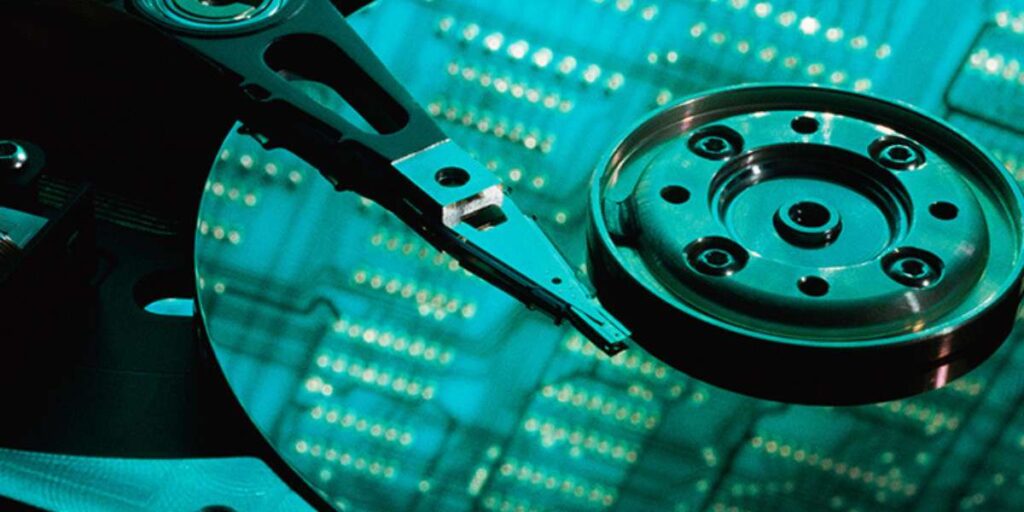
Not Enough RAM
If your PC doesn’t have enough RAM, it can slow down your computer’s performance. RAM is the short-term memory that your PC uses to store data and programs that are currently in use. If you don’t have enough RAM, your PC will have to rely on your hard drive, which is much slower. To speed up your PC, you can try adding more RAM.
Outdated Software
Outdated software can also slow down your PC. Newer versions of software often come with improvements and optimizations that can make them run faster and more efficiently. If you’re running outdated software, you may want to consider updating it to a newer version.
Overheating
Overheating can also cause your PC to slow down. When your PC gets too hot, it can cause the CPU to slow down to prevent damage. If you suspect that your PC might be overheating, you can check the temperature using a tool like HWMonitor. You can also try cleaning out any dust that might be clogging your PC’s fans.
Why Is My PC So Slow – Conclusion
A slow PC can be a major source of frustration, but there are many reasons why your PC might be running slow. By identifying the root cause of the issue, you can take steps to speed up your computer and improve your productivity. Whether it’s hardware issues, malware, too many programs running, or outdated software, there are many things you can do to speed up your PC and get it running smoothly again.
Additional Tips to Speed Up Your PC
In addition to the common causes of a slow PC mentioned above, there are other things you can do to speed up your computer:
- Uninstall Unused Programs: Over time, you may accumulate a lot of programs that you no longer use. Uninstalling these programs can free up space on your hard drive and make your PC run faster.
- Clean Up Your Hard Drive: Your hard drive can become cluttered with temporary files, old downloads, and other unnecessary files. Use a disk cleanup tool to clean up your hard drive and free up space.
- Upgrade to an SSD: If you’re still using a traditional hard drive, upgrading to an SSD (solid-state drive) can make a big difference in your PC’s performance. SSDs are much faster than traditional hard drives and can make your PC run much faster.
- Disable Visual Effects: Windows comes with a number of visual effects that can slow down your PC’s performance. If you want to speed up your PC, you can disable these effects by going to the Performance Options settings.
- Upgrade Your Graphics Card: If you use your PC for gaming or other graphics-intensive tasks, upgrading your graphics card can make a big difference in your PC’s performance.
- Keep Your PC Clean: Dust and dirt can accumulate inside your PC, clogging up fans and causing your PC to overheat. Keep your PC clean by regularly dusting it out and cleaning the fans.
Why Is My PC So Slow – Final Thoughts
In conclusion, a slow PC can be a frustrating experience, but there are many things you can do to speed it up. By identifying the root cause of the issue and taking steps to fix it, you can improve your PC’s performance and productivity. Whether it’s hardware issues, malware, too many programs running, or outdated software, there are many solutions available to speed up your PC and get it running smoothly again. Follow the tips and suggestions mentioned in this article, and you’ll be well on your way to a faster, more efficient computer.













Leave a Reply