If you’ve noticed that your PC fans are suddenly louder than usual, it can be a cause for concern. There are several reasons why your PC fans might be running louder than normal, and it’s important to identify the root cause so you can address the issue and prevent potential damage to your computer. In this article, we’ll explore the various reasons why your PC fans might be loud and what you can do to fix the issue.
Overheating
One of the most common reasons why your PC fans might be running loudly is due to overheating. Your computer generates a lot of heat when it’s in use, and if that heat isn’t dissipated properly, it can cause your PC to overheat. Overheating can be caused by a variety of factors, including a malfunctioning fan, a clogged air vent, or a faulty heatsink. When your PC senses that it’s overheating, it will automatically increase the fan speed to try and cool down the system, which can result in louder than normal fan noise.
Dust Buildup
Another common cause of loud PC fans is dust buildup. Over time, dust and other debris can accumulate inside your computer, clogging the air vents and preventing proper airflow. When this happens, your PC fans have to work harder to cool down the system, resulting in louder fan noise. To prevent dust buildup, it’s important to regularly clean your computer, particularly the air vents and fan blades.
Running too many programs at once
If you’re running too many programs at once, your PC might struggle to keep up, causing the processor to work harder and generate more heat. When this happens, your PC fans will work harder to keep the system cool, resulting in louder fan noise. To prevent this, try closing programs that you’re not using or upgrading your hardware to improve performance.

Faulty Fan
Sometimes, the issue with your PC fans might be a simple one – a faulty fan. If your PC fan is damaged or not functioning properly, it will make more noise than usual. If you suspect that this might be the case, you can try replacing the fan or contacting a professional to diagnose and repair the issue.
Graphics Card Overheating
If you’re using a dedicated graphics card in your PC, it’s possible that it might be overheating and causing your PC fans to run loudly. Graphics cards generate a lot of heat when they’re in use, particularly when running demanding games or applications. If your graphics card is overheating, it can cause your PC fans to work harder to try and cool down the system. To prevent this, make sure your graphics card is properly installed and consider upgrading to a more powerful cooling system.
How to get more Storage on PC?
Power Supply Issues
Your PC’s power supply is responsible for providing power to all of the components in your computer, including the fans. If your power supply is not functioning properly, it can cause your PC fans to run louder than usual. This can be caused by a faulty power supply or inadequate power supply for your PC’s components. To address this issue, try replacing your power supply or upgrading to a more powerful unit.
Fan Control Settings
Finally, it’s possible that the issue with your PC fans is simply a matter of fan control settings. Some motherboards have settings that allow you to adjust the fan speed manually, and if these settings are not configured properly, it can cause your PC fans to run louder than necessary. To address this issue, try adjusting your fan control settings or resetting them to default.
Regular maintenance is key to keeping your PC running smoothly and preventing issues like loud fan noise. Here are some tips for keeping your PC in good condition:
- Clean your PC regularly: As mentioned earlier, dust buildup is a common cause of loud fan noise. To prevent this, it’s important to clean your PC regularly, particularly the air vents and fan blades. You can use a can of compressed air or a soft-bristled brush to remove dust and debris.
- Keep your PC cool: Overheating is another common cause of loud fan noise. To prevent this, make sure your PC has adequate ventilation and is not placed in a location where it’s exposed to direct sunlight or heat sources. You can also consider investing in a cooling pad or additional fans to help dissipate heat.
- Update your drivers: Outdated or corrupted drivers can cause issues with your PC’s hardware, including the fans. Make sure to regularly update your drivers to ensure they’re working properly.
- Upgrade your hardware: If your PC is older or has outdated hardware, it might struggle to keep up with demanding applications or games, causing the fans to run louder. Consider upgrading your hardware to improve performance and reduce fan noise.
In conclusion, loud fan noise can be a sign of various issues with your PC, including overheating, dust buildup, running too many programs at once, faulty hardware, and more. By identifying the root cause of the issue and taking steps to address it, you can keep your PC running smoothly and prevent potential damage to your system. Remember to regularly maintain your PC to prevent issues and consider upgrading your hardware if necessary.
Conclusion
Loud PC fans can be a cause for concern, but there are many reasons why they might be running louder than normal. By identifying the root cause of the issue, you can address the problem and prevent potential damage to your computer.







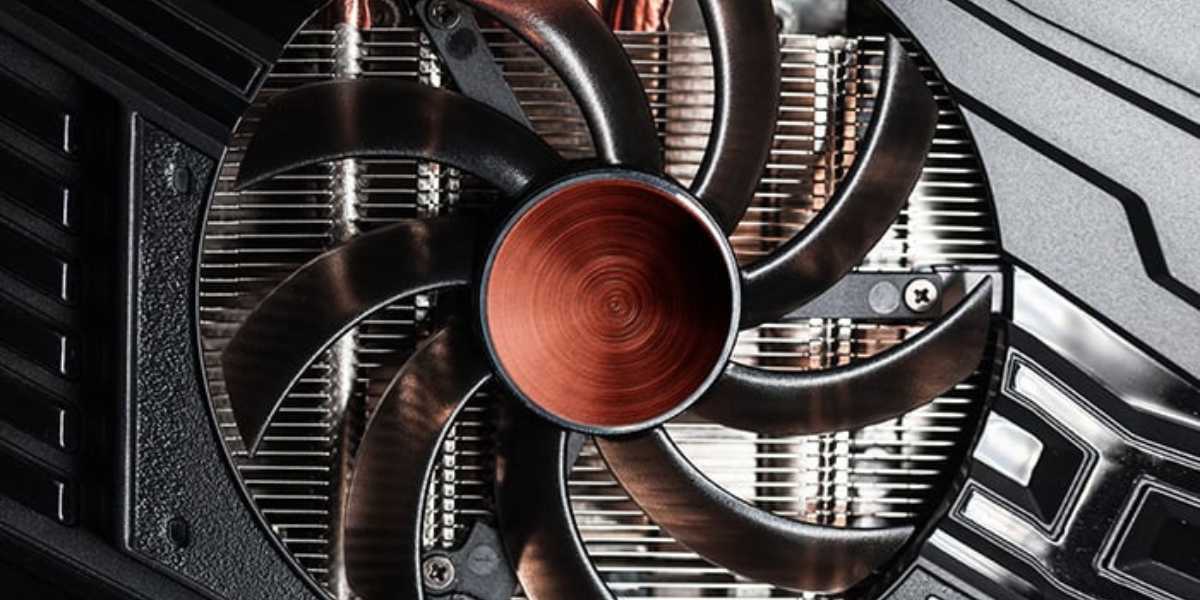





Leave a Reply