When you perform a factory reset on an Android device, it often triggers a security feature called Google Account Verification. This feature requires you to enter the Google account credentials that were previously used on the device. While this security measure is designed to protect your data, there may be instances where you need to bypass it, especially if you don’t have access to a Mac. In this article, we will guide you through the process of bypassing Google Account Verification on an Android device without using a Mac.
1. Understanding Google Account Verification:
Google Account Verification, also known as Factory Reset Protection (FRP), is a security feature introduced by Google to prevent unauthorized access to a device after it has been reset to factory settings. When enabled, the device requires the previous Google account credentials to be entered during the setup process.
2. Reasons for Bypassing Google Account Verification:
There could be several reasons why you may need to bypass Google Account Verification on your Android device:
a. Forgotten Google Account Credentials:
If you have forgotten the Google account username or password associated with the device, you won’t be able to proceed with the setup process.
b. Secondhand Device:
When purchasing a secondhand Android device, you may encounter Google Account Verification if the previous owner did not remove their Google account before resetting the device.
c. Resetting Device for Troubleshooting:
In some cases, a factory reset may be necessary to troubleshoot issues on your Android device. However, this can result in Google Account Verification if you don’t have access to the original Google account.
3. Bypassing Google Account Verification without Mac:
While the traditional method of bypassing Google Account Verification involves using a Mac, there are alternative methods available that don’t require a Mac. Here are a few options:
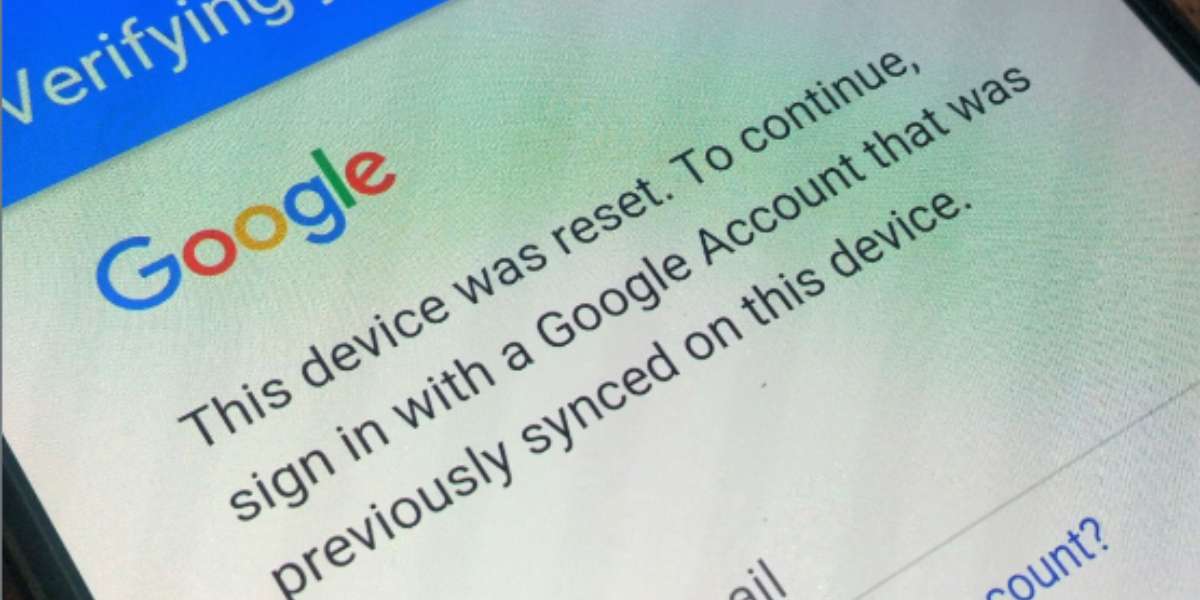
a. Using a PC or Laptop:
i. Connect your Android device to a PC or laptop using a USB cable.
ii. On your computer, open a web browser and search for “FRP bypass tool” or “Google Account bypass tool.”
iii. Look for a reputable tool that matches your device model and operating system version.
iv. Download the tool and follow the provided instructions to bypass Google Account Verification.
b. Using a Friend’s Android Device:
i. Borrow an Android device from a friend or family member.
ii. On the borrowed device, download and install a Google Account bypass app from a trusted source like the Google Play Store or APKMirror.
iii. Connect your locked Android device to the borrowed device using a USB cable.
iv. Follow the instructions provided by the bypass app to complete the Google Account Verification bypass process on your locked device.
c. Seeking Professional Assistance:
If you are unable to bypass Google Account Verification using the above methods, you may consider seeking professional assistance from a reputable mobile phone repair service or unlocking service. They have specialized tools and expertise to help bypass the verification process.
4. Important Considerations:
It’s important to note that bypassing Google Account Verification can be a violation of device usage policies and may have legal implications. It’s recommended to exhaust all other options and seek professional assistance before attempting to bypass the verification process.
5. Preventive Measures:
To avoid encountering Google Account Verification in the future, consider taking the following preventive measures:
a. Keep Track of Google Account Credentials:
Ensure you have a record of your Google account username and password, and keep them in a safe place.
b. Remove Google Account Before Reset:
If you plan to sell or give away your Android device, remember to remove your Google account from the device before performing a factory reset.
c. Enable Two-Factor Authentication:
Adding an extra layer of security to your Google account through two-factor authentication can help prevent unauthorized access and protect your device from potential unauthorized factory resets.
d. Enable Device Protection:
Some Android devices offer built-in device protection features that can prevent unauthorized factory resets. Enable these features in your device’s settings to add an extra layer of security.
e. Purchase from Reputable Sources:
When buying a secondhand Android device, ensure you purchase from reputable sources and request that the previous owner removes their Google account before the transaction.
Conclusion:
Bypassing Google Account Verification after a reset without a Mac is possible through alternative methods such as using a PC, borrowing an Android device, or seeking professional assistance. However, it’s important to approach the process cautiously and consider the legal and ethical implications. Exhaust all other options before resorting to bypassing the verification process and seek professional help if needed. Additionally, taking preventive measures such as keeping track of your Google account credentials and enabling device protection can help avoid Google Account Verification issues in the future. Remember, the security measures put in place are designed to protect your data and ensure the privacy of your device.













Leave a Reply